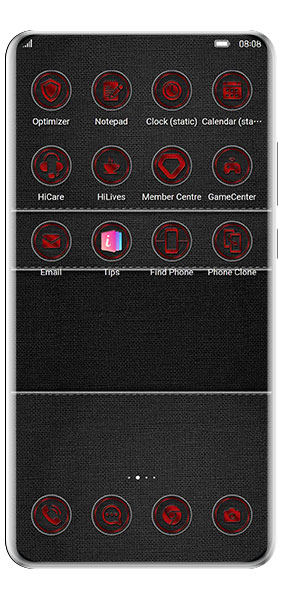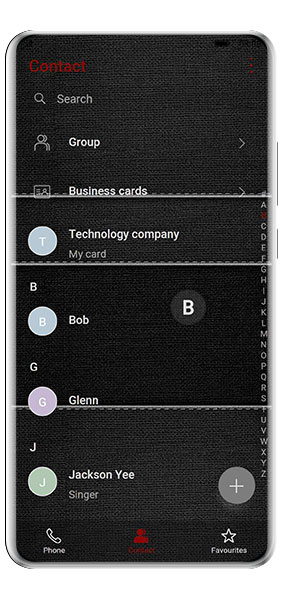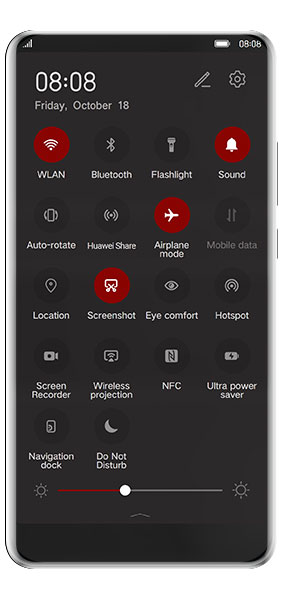Introduction
In today’s world, everyone is obsessed with personalizing their gadgets, and it’s a great way to express oneself. However, finding the perfect theme can be challenging. Most themes offer only limited customization, and it can be a hassle to download multiple apps to achieve the desired look. This is where Robert Bürger’s Stylish Pocket Theme comes in. This Huawei theme is an all-in-one package that offers various customization options. In this article, we’ll discuss how this theme stands out from others and why you should consider using it.
- The Dynamic Lock Screen
A lock screen is the first thing you see when you turn on your phone. The Stylish Pocket Theme has an animated dynamic lock screen that changes based on the time of day. The lock screen’s background changes from a beautiful sunrise to a stunning sunset and a mesmerizing night sky. It’s an excellent feature that sets this theme apart from others.
- The Digital and Analog Clock
The theme has both digital and analog clock options. You can choose the one that suits your preference. The digital clock is sleek and modern, while the analog clock is classic and elegant. Both clocks are customizable, and you can choose from various font styles and colors.
- Over 50 Additional App Icons
Most themes offer only a limited number of app icons, but the Stylish Pocket Theme offers over 50 additional app icons. You can use these icons to replace the default icons of your apps, giving your phone a more cohesive look. The icons are well-designed and visually appealing, making your phone look stylish and modern.
- Aesthetic Design
The theme has a minimalistic and clean design that is aesthetically pleasing. It’s not overwhelming or cluttered, making it easy to navigate. The color scheme is consistent throughout the theme, giving it a cohesive and elegant look.
- Easy to Install
The Stylish Pocket Theme is easy to install and can be done in a few steps. You don’t need any technical expertise to install it. Simply go to the Huawei Themes app, search for the Stylish “Pocket Theme“, and download it. Once downloaded, go to the Theme app and apply it. It’s that simple.
FAQs
Q1. Is the Stylish Pocket Theme compatible with all Huawei phones?
A1. The Stylish Pocket Theme is compatible with most Huawei phones running on EMUI 10 or above.
Q2. Can I customize the theme according to my preferences?
A2. Yes, the theme is highly customizable. You can change the font style, font color, and app icons to suit your preferences.
Q3. Is the theme free to download?
A3. No, the Stylish Pocket Theme is a paid theme. However, it’s affordable and worth the price.
Q4. Will the theme affect my phone’s performance?
A4. No, the theme is optimized for Huawei phones and will not affect your phone’s performance.
Q5. Can I switch back to my old theme?
A5. Yes, you can switch back to your old theme anytime you want. Simply go to the Theme app and apply the old theme.
Conclusion:
In conclusion, the Stylish Pocket Theme with an animated dynamic lock screen, digital and analog clock, and over 50 additional app icons is an excellent choice for anyone looking to personalize their Huawei phone. Its unique and eye-catching design is sure to turn heads and make your phone stand out from the crowd. So why not give it a try and see how it can enhance your phone’s appearance and functionality?
Huawei EMUI 11: Download
Huawei EMUI 10: Download
Huawei EMUI 9: Download