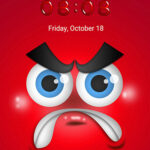Introduction:
Your phone is an extension of your personality and style, and it’s essential to make it stand out with a unique and vibrant theme. The Abstract Lights Theme is an excellent option for those who want to add a touch of playfulness and color to their Huawei phone’s lock screen and other screens. The theme features handcrafted backgrounds, icons, and a new gravity parallax lock screen effect that makes your phone come to life. In this article, we’ll explore the features of the Abstract Lights Theme and how it can enhance your phone’s overall look and feel.
Features of the Abstract Lights Theme:
The Abstract Lights Theme offers a wide range of features that can enhance the look and feel of your Huawei phone. Here are some of the key features of the theme:
- New Gravity Parallax Lock Screen Effect:
The new gravity parallax lock screen effect is a unique feature of the Abstract Lights Theme that adds depth and dimension to your phone’s lock screen. The effect creates an illusion of movement as you tilt your phone, making it appear as if the icons and graphics are floating in mid-air.
- Colorful and Playful Backgrounds:
The Abstract Lights Theme offers a wide range of colorful and playful backgrounds that can suit any mood or style. From abstract patterns to vibrant gradients, you can choose the background that reflects your personality and style.
- Handcrafted Icons:
The Abstract Lights Theme features handcrafted icons that are designed to match the theme’s overall look and feel. The icons are detailed and vibrant, making them stand out on your home screen.
- Matching Lock Screen and Home Screen:
The Abstract Lights Theme offers a matching lock screen and home screen, creating a cohesive and stylish look for your phone. The lock screen features the gravity parallax effect, while the home screen showcases the colorful backgrounds and handcrafted icons.
How to Install the Abstract Lights Theme:
The Abstract Lights Theme is available for Huawei phones and can be easily installed from the Huawei AppGallery. Here’s how to install the theme:
- Open the Huawei AppGallery on your phone.
- Search for “Abstract Lights Theme” in the search bar.
- Click on the theme to open the details page.
- Click on “Install” to download and install the theme on your phone.
- Once the theme is installed, go to “Themes” in your phone’s settings and select “Abstract Lights Theme” as your default theme.
FAQs:
Q: Is the Abstract Lights Theme available for other phone brands?
A: No, the Abstract Lights Theme is currently only available for Huawei phones.
Q: Can I customize the icons and backgrounds in the Abstract Lights Theme?
A: No, the Abstract Lights Theme features handcrafted icons and backgrounds that are designed to match the theme’s overall look and feel. However, you can mix and match the theme with other Huawei themes to create a customized look.
Q: Is the Abstract Lights Theme free?
A: No, the Abstract Lights Theme is a premium theme and requires a one-time purchase to download and install.
Conclusion:
The Abstract Lights Theme is a colorful and playful lock screen and home screen theme that can add a touch of personality and style to your Huawei phone. The theme features a new gravity parallax lock screen effect, handcrafted icons, and matching backgrounds, creating a cohesive and stylish look for your phone. With easy installation and a wide range of features, the Abstract Lights Theme is an excellent option for those who want to enhance their phone’s overall look and feel.
Huawei EMUI 10: Download