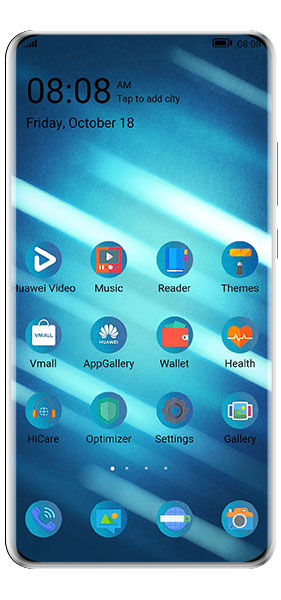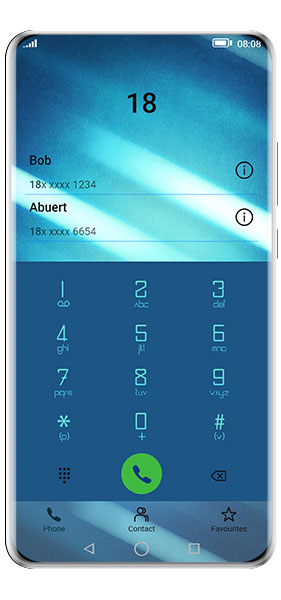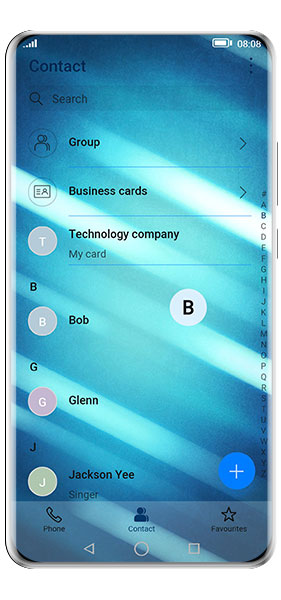Introduction:
Are you looking for a theme that can transform the look of your Huawei device and make it more vibrant and captivating? Look no further than Blue Fantasy Theme – a unique and visually appealing theme that comes with a range of exciting features. Designed by Robert Bürger, this theme offers a gravity parallax screen, an analog clock, and a quick app launcher for music and camera apps. The handcrafted icons and stunning design make this theme a must-try for all Huawei users. Let’s explore more about Blue Fantasy Theme in this article.
What is Blue Fantasy Theme?
Blue Fantasy Theme is a dynamic and visually stunning theme designed for Huawei devices. It offers a range of exciting features, including a gravity parallax screen, analog clock, and quick app launcher for music and camera apps. The handcrafted icons and beautiful design make this theme an excellent choice for Huawei users who want to customize the look of their device.
Features of Blue Fantasy Theme
Gravity Parallax Screen:
One of the most unique features of Blue Fantasy Theme is its gravity parallax screen. This feature creates an illusion of depth and movement, making your home screen look more dynamic and captivating.
Analog Clock:
Another exciting feature of Blue Fantasy Theme is the analog clock. This clock adds a touch of elegance to your home screen, and its design complements the overall theme perfectly.
Quick App Launcher:
Blue Fantasy Theme also offers a quick app launcher for music and camera apps. This feature allows you to launch your favorite apps with just a single tap, saving you time and effort.
Handcrafted Icons:
The handcrafted icons in Blue Fantasy Theme are another highlight of this theme. Each icon is meticulously designed and crafted to match the overall theme, giving your device a unique and cohesive look.
How to Install Blue Fantasy Theme on Huawei Device?
Installing Blue Fantasy Theme on your Huawei device is easy and straightforward. Follow these simple steps to install the theme:
- Download the Blue Fantasy Theme from Huawei AppGallery.
- Open the Themes app on your Huawei device.
- Tap on “Me” and then select “Themes”.
- Tap on the “Import” button, and then select the Blue Fantasy Theme file you downloaded.
- The theme will be applied to your device automatically.
FAQs about Blue Fantasy Theme
Q: Is Blue Fantasy Theme compatible with all Huawei devices?
A: Yes, Blue Fantasy Theme is compatible with all Huawei devices running EMUI 10 or later.
Q: Can I customize the icons in Blue Fantasy Theme?
A: No, the icons in Blue Fantasy Theme are handcrafted and cannot be customized. However, they are designed to match the overall theme perfectly.
Q: Is Blue Fantasy Theme free or paid?
A: Blue Fantasy Theme is a paid theme, but its cost is minimal compared to the range of features it
offers. You can purchase the theme from Huawei AppGallery.
Conclusion
In conclusion, Blue Fantasy Theme is an excellent choice for Huawei users who want to customize the look of their device. The gravity parallax screen, analog clock, quick app launcher, and handcrafted icons make this theme unique and visually appealing. Installing the theme is easy, and it is compatible with all Huawei devices running EMUI 10 or later. If you want to give your device a new and exciting look, try out Blue Fantasy Theme today! Get an amazing dynamic theme with a gravity parallax screen, an analog clock and quick app launcher for your music app and camera app. The whole theme is beautifully designed and handcraft icons are waiting for you. Available for Huawei. Made by Robert Bürger.
Huawei EMUI 10: Download