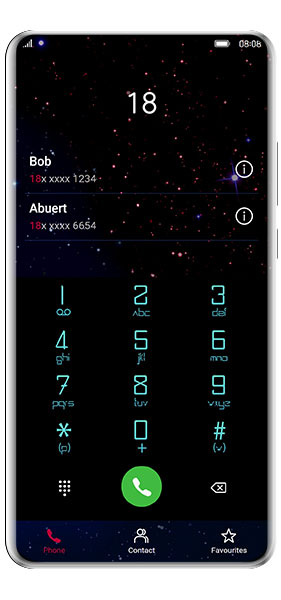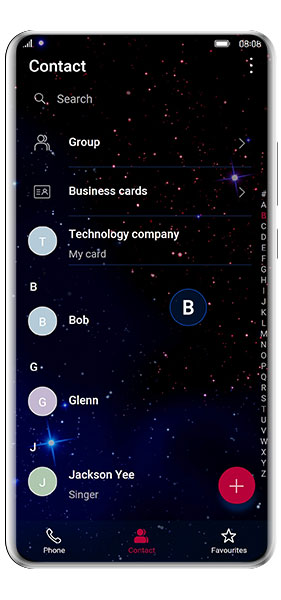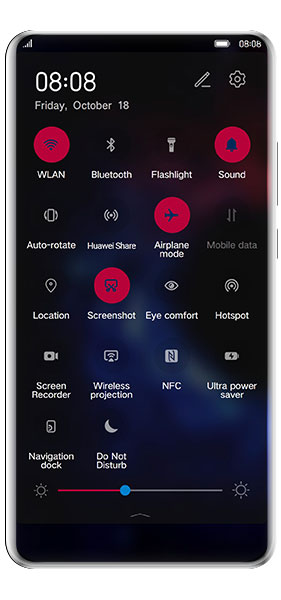Introduction:
In this fast-paced world, where we are always on the go, it’s easy to forget the beauty and fragility of our planet. The Earth Split into Half Theme, created by Robert Bürger, reminds us of the importance of our planet and the need to protect it. This theme is a unique way to express your love for the earth and to spread awareness about environmental issues. With handcrafted icons, an animated lock screen, and a stunning depiction of the earth in space with a blue and red side, this theme is sure to catch everyone’s eye.
Features of the Earth Split into Half Theme:
The Earth Split into Half Theme is not just any other theme; it’s a unique way to express your love for our planet. Here are some of the features that make this theme stand out:
- Animated Lock Screen: The lock screen of this theme features an animated earth that splits in half. This stunning visual representation reminds us of the beauty and fragility of our planet.
- Handcrafted Icons: The icons of this theme are handcrafted, giving it a personalized and artistic touch.
- Blue and Red Earth: The earth in this theme is depicted with a blue and red side, representing the importance of water and fire in sustaining life on our planet.
- High-Quality Graphics: The graphics of this theme are of high quality, ensuring a visually stunning experience.
Why Choose the Earth Split into Half Theme?
- Unique: The Earth Split into Half Theme is a unique way to show your love for our planet. It’s not just a regular theme, but a powerful visual reminder of the importance of environmental issues.
- Stylish: This theme is not just informative, but also stylish. It features handcrafted icons and high-quality graphics that will catch everyone’s eye.
- Personalized: The handcrafted icons give this theme a personalized touch, making it stand out from other themes available on the market.
- Awareness: By using this theme, you are spreading awareness about environmental issues and the need to protect our planet.
How to Download and Install the Earth Split into Half Theme?
Downloading and installing the Earth Split into Half Theme is a simple and straightforward process. Here are the steps:
- Go to the Huawei Themes app on your device.
- Search for “Earth Split into Half Theme” in the search bar.
- Click on the theme and select “Download.”
- Once downloaded, click on “Apply” to install the theme.
Frequently Asked Questions (FAQs) about the Earth Split into Half Theme:
Q: Is the Earth Split into Half Theme available for all Huawei devices?
A: The Earth Split into Half Theme is available for Huawei devices only.
Q: Can I customize the icons of the Earth Split into Half Theme?
A: No, the icons of the Earth Split into Half Theme are handcrafted and cannot be customized.
Q: Is the Earth Split into Half Theme free to download and use?
A: No, the Earth Split into Half Theme is a paid theme.
Conclusion:
The Earth Split into Half Theme is a unique and stylish way to show your love for our planet. Created by Robert Bürger, this theme features an animated lock screen and handcrafted icons that remind us of the beauty and fragility of our planet. The stunning depiction of the earth in space with a blue and red side represents the importance of water and fire in sustaining life on our planet. By using this theme, you are not just customizing your device, but also spreading awareness about environmental issues. The process of downloading and installing this theme is simple and straightforward, making it accessible to all Huawei users. So, if you want to show your love for the earth and stand out from the crowd, the Earth Split into Half Theme is the perfect choice for you.
Huawei EMUI 10: Download