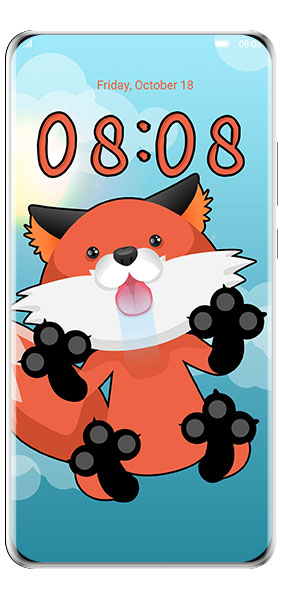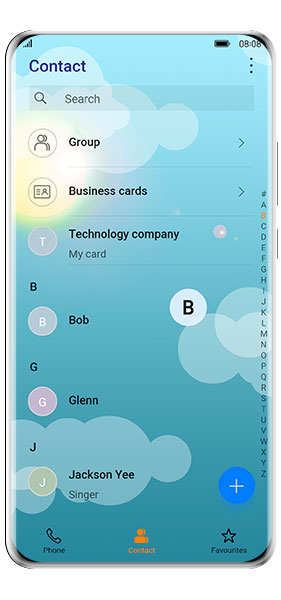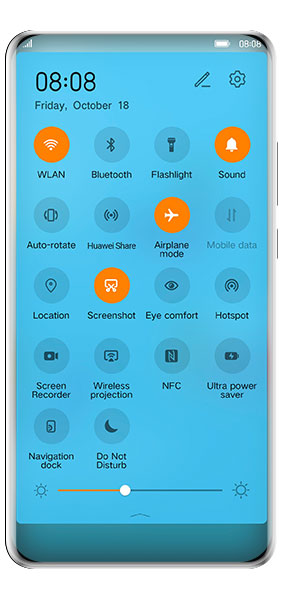Are you tired of the same old smartphone themes? Look no further than the Cute Fox theme for Huawei phones. This adorable theme, created by Robert Bürger, features a playful and charming fox that will bring a smile to your face every time you unlock your phone. In addition, the theme includes beautiful butterflies flying in a clear blue sky, giving a light-hearted and carefree feel to your phone.
But why settle for just a pretty theme when you can have one that makes you feel good? Research has shown that surrounding yourself with images of cute animals, like foxes, can have a positive effect on your mood and reduce stress. With the Cute Fox theme, you can enjoy the benefits of a cute animal’s company every time you use your phone.
Let’s take a closer look at the features and benefits of this charming Huawei theme.
A Cute Fox That Will Steal Your Heart
The star of the Cute Fox theme is, of course, the adorable fox itself. This little creature is designed to be playful and fun, with big eyes and a mischievous grin. It’s the kind of image that will put a smile on your face every time you see it.
The fox is animated, so it moves around your screen as you use your phone. Sometimes it will peek out from behind an app or a notification, and sometimes it will playfully run across your screen. The animations are subtle enough that they don’t get in the way of your phone use, but they add a delightful touch to the overall experience.
Butterflies That Will Make You Feel Light-Hearted
In addition to the cute fox, the theme features a background of clear blue skies and fluffy white clouds. But that’s not all – the skies are full of colorful butterflies that flutter around as you use your phone. The effect is mesmerizing, and it creates a light-hearted, carefree mood that is perfect for a phone theme.
A Theme That’s Easy on the Eyes
One of the most important considerations for a phone theme is its visual appeal. The Cute Fox theme is designed with this in mind – the colors are bright and cheerful, and the overall effect is soothing and easy on the eyes. The fox and butterflies are not too bold or distracting, but they add a touch of whimsy that makes using your phone more enjoyable.
Easy to Install and Customize
Installing the Cute Fox theme is a breeze – simply download it from the Huawei theme store and apply it to your phone. You can customize the theme by changing the wallpaper or icon styles if you want to personalize it even more. Plus, because it’s a Huawei theme, you can be sure that it will work perfectly with your phone.
A Mood-Boosting Experience
Perhaps the most significant benefit of the Cute Fox theme is its ability to boost your mood. Studies have shown that looking at pictures of cute animals can increase feelings of happiness and reduce stress. When you use the Cute Fox theme, you’re essentially carrying a cute animal around with you all day – and that can have a positive impact on your overall well-being.
FAQs:
Q: Can I download the cute fox theme for my iPhone?
A: Yes, you can download the App “Ultimate Wallpaper & Themes“.
Q: How can I download the cute fox theme?
A: You can download the cute fox theme by searching for it in the Huawei theme store.
Q: Will the cute fox theme slow down my phone’s performance?
A: No, the cute fox theme is designed to be lightweight and will not affect your phone’s performance.
Q: Is the cute fox theme free to download?
A: The cost of the cute fox theme may vary depending on your location and the Huawei theme store’s pricing policies.
Q: Is Robert Bürger the creator of any other cute smartphone themes?
A: Yes, Robert Bürger has created several other delightful smartphone themes that are sure to bring a smile to your face.
Conclusion
In conclusion, the cute fox theme created by Robert Bürger is an excellent way to add some joy and playfulness to your daily life. With its charming fox and beautiful butterfly-filled sky, this theme is sure to evoke a sense of happiness and whimsy in anyone who uses it. So why not download it today and add a touch of magic to your smartphone?
Huawei EMUI 11: Download
Huawei EMUI 10: Download
Huawei EMUI 9: Download