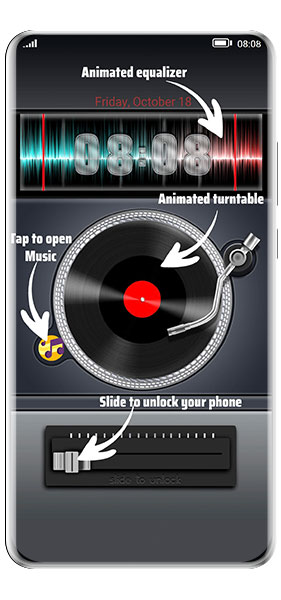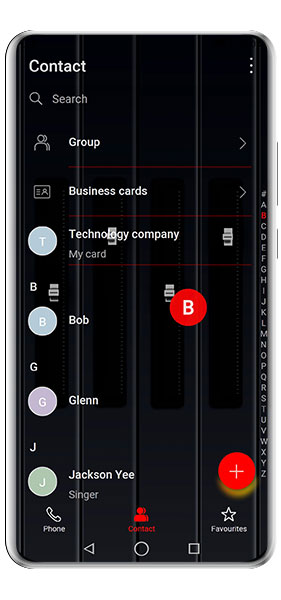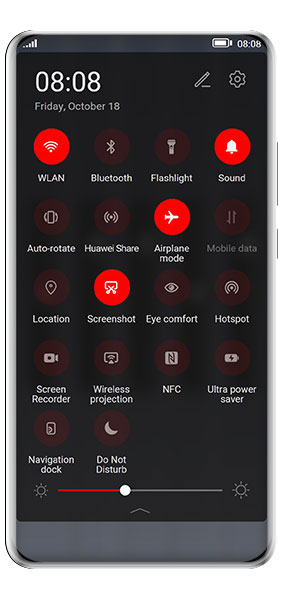Introduction:
Music is a universal language that can evoke various emotions, memories, and feelings. It has the power to transcend boundaries and bring people together. If you love music, you will surely enjoy the DJ Music Desk Theme with an animated lock screen. This theme is specifically designed for Huawei devices and includes 60 additional 3rd party icons. The DJ Music Desk Theme is made by Robert Bürger and offers a unique experience for music lovers.
DJ Music Desk Theme: An Introduction
The DJ Music Desk Theme is a unique and creative theme designed for music lovers. It features an animated lock screen that displays music notes and symbols, creating a vibrant and exciting experience every time you unlock your phone. Additionally, the theme comes with 60 additional 3rd party icons, allowing you to customize your home screen to suit your style.
Features of the DJ Music Desk Theme
The DJ Music Desk Theme comes with a range of exciting features that make it an ideal choice for music lovers. Some of its features include:
- Animated Lock Screen: The DJ Music Desk Theme features an animated lock screen that displays music notes and symbols, adding an exciting touch to your phone’s unlocking experience.
- Music Shortcut Icon: The theme also includes a music shortcut icon that you can use to quickly access your music app. Simply press the icon, and your music app will open up, allowing you to enjoy your favorite songs without any hassle.
- 60 Additional 3rd Party Icons: The DJ Music Desk Theme comes with 60 additional 3rd party icons that you can use to customize your home screen. These icons are designed to match the overall theme and add a unique touch to your phone’s interface.
- Huawei Compatibility: The DJ Music Desk Theme is specifically designed for Huawei devices, ensuring that it runs smoothly and efficiently on your phone.
How to Install the DJ Music Desk Theme
Installing the DJ Music Desk Theme is a straightforward process that you can complete in a few easy steps:
- Download the Theme: First, you need to download the DJ Music Desk Theme from a reliable source. You can find it on the Huawei AppGallery or through other trusted sources.
- Install the Theme: Once you have downloaded the theme, install it on your Huawei device by following the on-screen instructions.
- Apply the Theme: Once the installation is complete, go to your phone’s Settings and select the Display option. From there, choose the Themes option and select the DJ Music Desk Theme to apply it to your phone.
- Customize Your Home Screen: Finally, you can customize your home screen by using the 60 additional 3rd party icons that come with the theme. Simply drag and drop the icons onto your home screen to create a personalized look and feel.
Frequently Asked Questions (FAQs)
Q: Is the DJ Music Desk Theme compatible with all Huawei devices?
A: The DJ Music Desk Theme is specifically designed for Huawei devices and is compatible with most Huawei models.
Q: Can I customize the theme further?
A: Yes, you can customize the DJ Music Desk Theme further by using the 60 additional 3rd party icons that come with the theme.
Q: Is the DJ Music Desk Theme compatible with other devices?
A: No, the DJ Music Desk Theme is only compatible with Huawei devices. It is not available for other devices.
Q: Can I change the lock screen animation?
A: No, the lock screen animation is a fixed part of the DJ Music Desk Theme and cannot be changed. However, you can choose to disable the animation if you prefer a simpler lock screen.
Q: Is the DJ Music Desk Theme free?
No, the DJ Music Desk Theme is not free. You will need to purchase it from a reliable source to use it on your Huawei device.
Conclusion
The DJ Music Desk Theme is a unique and creative theme designed for music lovers. With its animated lock screen, music shortcut icon, and 60 additional 3rd party icons, this theme offers a personalized experience for Huawei users. The theme is made by Robert Bürger and is a great way to express your love for music through your phone’s interface. So, if you’re looking for a theme that’s both functional and stylish, the DJ Music Desk Theme is definitely worth checking out. Press the music shortcut icon to open the music app and enjoy your love for music with this amazing theme today