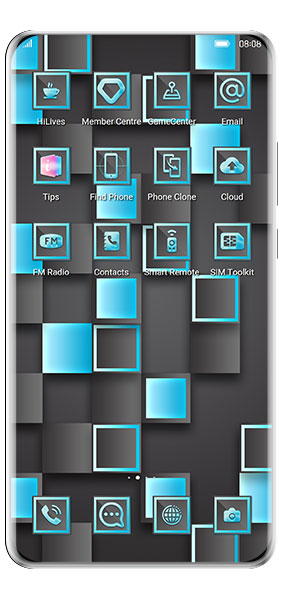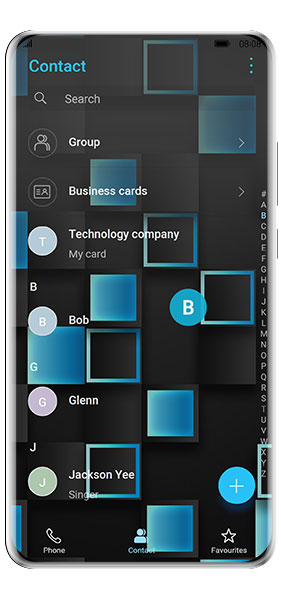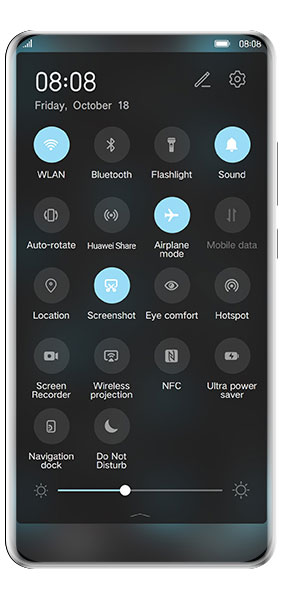Are you looking for a unique, stylish, and eye-catching theme for your Huawei device? Look no further than the Shiny Square Theme with Handmade Icons and Additional Icons, created by Robert Bürger. This theme features a combination of squares arranged in a dynamic way, forming an uncluttered but attention-grabbing pattern that’s sure to impress.
But that’s not all – the Shiny Square Theme also includes handmade icons and an additional 50 icons, making it a versatile and customizable option for any Huawei user. In this article, we’ll take a closer look at this theme and all of its features, and show you how to download and install it on your device.
The Design of the Shiny Square Theme
The Shiny Square Theme is designed to be visually stunning and attention-grabbing. The squares are arranged in a way that creates a dynamic and uncluttered pattern, with a mix of light and dark shades that adds depth and dimension to the theme. The result is a design that’s both stylish and functional, with easy-to-read text and clear icon images.
Handmade Icons
One of the standout features of the Shiny Square Theme is its handmade icons. These icons are designed by Robert Bürger himself and give the theme a unique, personalized touch. They feature clean lines and bold, simple shapes that make them easy to recognize and use. With handmade icons, your device will stand out from the crowd and showcase your personal style.
Additional Icons
In addition to the handmade icons, the Shiny Square Theme also includes 50 additional icons. These icons cover a range of categories, from popular social media apps to common utility apps. With so many additional icons to choose from, you can customize your device to suit your needs and preferences.
Installation and Compatibility
The Shiny Square Theme with Handmade Icons and Additional Icons is available for download on the Huawei AppGallery. It’s compatible with Huawei devices running EMUI 10 or later. To install the theme, simply open the AppGallery, search for “Shiny Square Theme,” and download it. Once downloaded, go to your device’s Theme app and apply the Shiny Square Theme.
Frequently Asked Questions
Q: Is the Shiny Square Theme compatible with all Huawei devices?
A: No, the theme is only compatible with Huawei devices running EMUI 10 or later.
Q: Can I customize the Shiny Square Theme?
A: Yes, the theme includes 50 additional icons that you can use to customize your device.
Q: Is the Shiny Square Theme easy to install?
A: Yes, simply download the theme from the Huawei AppGallery and apply it in your device’s Theme app.
Q: Can I uninstall the Shiny Square Theme if I change my mind?
A: Yes, you can easily uninstall the theme in your device’s Theme app.
Conclusion
In conclusion, the Shiny Square Theme with Handmade Icons and Additional Icons is a stunning and customizable option for Huawei users looking to personalize their devices. Its unique design, handmade icons, and additional icons make it a standout theme that’s sure to impress. With easy installation and compatibility with EMUI 10 or later, there’s no reason not to give this theme a try.
Huawei EMUI 11: Download
Huawei EMUI 10: Download
Huawei EMUI 9: Download