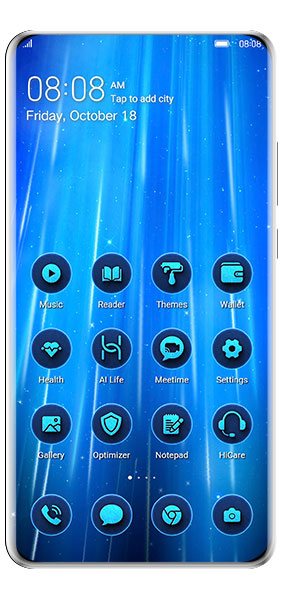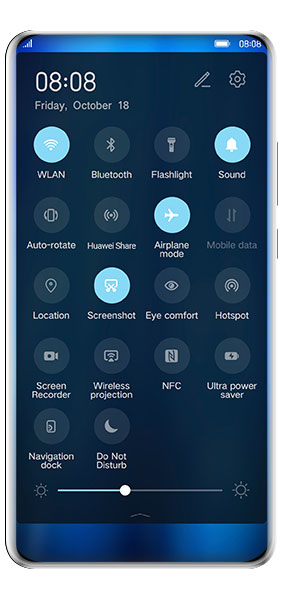If you are looking for a visually stunning and dynamic theme for your Samsung or Huawei device, look no further than the incredible offering by Robert Bürger. This theme features a beautiful blue planet amidst a galaxy of stars, with energy radiating from the planet that can be both seen and felt. In addition to the stunning visual display, this theme also comes with over 50 additional app icons and perfectly matching screens, making it the perfect choice for anyone looking to fully customize their device.
In this article, we will be exploring the features and benefits of this theme and how it can enhance the user experience on your Samsung or Huawei device. Let’s dive in!
Mesmerizing Blue Space Theme for Samsung and Huawei
The mesmerizing blue space theme designed by Robert Bürger is a stunning addition to any Samsung or Huawei device. The theme features a mesmerizing blue planet surrounded by a sea of stars and galaxies. The energy radiating from the planet adds an extra layer of dynamism and life to the overall design. With this theme installed on your device, you can enjoy a seamless and visually pleasing experience.
Customizable app icons and matching screens
One of the best features of this theme is the +50 additional app icons that come with it. These icons are designed to perfectly match the overall theme and add a touch of personalization to your device. With these icons, you can easily find your favorite apps and access them with ease.
Additionally, the theme comes with matching screens for your home and lock screen. These screens have been carefully designed to complement the overall theme and create a seamless user experience.
Easy installation process
Installing this theme on your Samsung or Huawei device is incredibly easy. Simply go to the Themes app, search for the blue space theme, and click install. Once the installation is complete, you can apply the theme to your device and start enjoying the unique features and benefits it offers.
Battery life and performance
We understand that battery life and performance are important factors to consider when choosing a theme for your device. The good news is that the blue space theme has been optimized to ensure minimal impact on your device’s battery life and performance. This means you can enjoy the stunning visuals and dynamic design without compromising the functionality of your device.
Compatibility
The blue space theme designed by Robert Bürger is available for both Samsung and Huawei devices. It is compatible with all Samsung devices running One UI 2.0 or higher, and all Huawei devices running EMUI 9.0 or higher, including the latest Samsung Galaxy S21 and Huawei P40 models.
FAQs:
Q: Can I customize the theme to my liking?
A: Yes, you can customize the dynamic blue space theme with the +50 additional app icons and matching screens that come with it.
Q: Will the theme have a significant impact on my device’s battery life?
A: No, the theme has been optimized to ensure minimal impact on your device’s battery life.
Q: Is the blue space theme compatible with all Samsung and Huawei devices?
A: The theme is compatible with all Samsung devices running One UI 2.0 or higher, and all Huawei devices running EMUI 9.0 or higher.
Q: How do I install the blue space theme on my Samsung or Huawei device?
A: Simply go to the Themes app, search for the blue space theme, and click install.
Q5: Who designed the dynamic blue space theme?
A: The theme was designed by Robert Bürger.
Conclusion:
In conclusion, the mesmerizing blue space theme designed by Robert Bürger is a stunning addition to any Samsung or Huawei device. With its unique design, customizable app icons, and matching screens, this theme is sure to enhance your user experience. The easy installation process
Follow me on: Galaxy Themes ➡️ https://galaxy.store/robertb
Instagram ➡️ https://www.instagram.com/free3dbackgrounds/
TikTok ➡️ https://www.tiktok.com/@themes_watchfaces
Huawei EMUI 11: Download
Huawei EMUI 10: Download
Huawei EMUI 9: Download