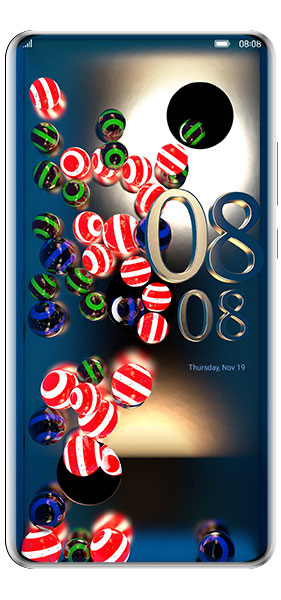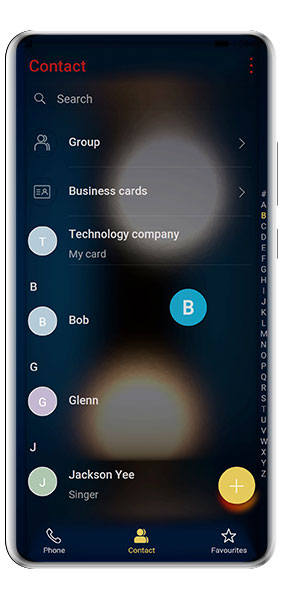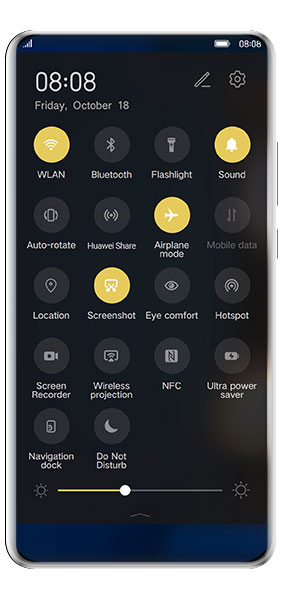Falling Marbles Theme: Add a Unique Touch to Your Lock Screen
Introduction
If you’re looking to add a unique touch to your smartphone’s lock screen, the Falling Marbles Theme might just be what you need. This theme features seamless animation of marbles falling and moving around within the screen, creating a visually appealing and mesmerizing effect. In this article, we’ll dive into the details of this theme and explore its features, benefits, and how it can help you impress your friends.
What is the Falling Marbles Theme?
The Falling Marbles Theme is a lock screen theme designed for Huawei devices. It features a seamless animation of marbles falling and moving around within the screen, creating a visually appealing and mesmerizing effect. The marbles move in a way that mimics real-life physics, giving users the feeling that they are watching real marbles in motion. The Falling Marbles Theme also includes a special 3D rendered time that matches perfectly with the scene, floating over the marbles and adding an extra depth to the screen.
What are the Benefits of Using the Falling Marbles Theme?
The Falling Marbles Theme offers several benefits, including:
- Visually Appealing: The seamless animation of falling marbles is beautiful to watch and adds a unique touch to your lock screen. The marbles move in a way that mimics real-life physics, giving users the feeling that they are watching real marbles in motion.
- Impress Your Friends: You can also learn the movement of the marbles and move your device according to the animation, impressing your friends with your skills.
- Special 3D Rendered Time: The Falling Marbles Theme includes a special 3D rendered time that matches perfectly with the scene, floating over the marbles and adding an extra depth to the screen.
- Additional App Icons: The icons in the Falling Marbles Theme match the lock screen marbles, and it contains over 400 additional app icons, giving users the option to customize their home screen.
How to Install the Falling Marbles Theme?
To install the Falling Marbles Theme on your Huawei device, follow these steps:
- Open the Themes app on your device.
- Search for the Falling Marbles Theme.
- Click on the “Download” button.
- Wait for the download to complete.
- Click on “Apply” to set the Falling Marbles Theme as your lock screen.
Compatibility
The Falling Marbles Theme is only available for Huawei devices.
Price
The Falling Marbles Theme is available for purchase on the Huawei Themes Store for a one-time fee of $1.99.
FAQ
Q: Can I use the Falling Marbles Theme on other devices?
A: No, the Falling Marbles Theme is only compatible with Huawei devices but I’m working on a version for Samsung Galaxy
Q: Can I customize the Falling Marbles Theme?
A: Yes, the Falling Marbles Theme includes over 400 additional app icons, giving users the option to customize their home screen.
Q: Is the Falling Marbles Theme easy to install?
A: Yes, installing the Falling Marbles Theme is as easy as downloading and applying it through the Huawei Themes app.
Q: Is the Falling Marbles Theme free?
A: No, the Falling Marbles Theme is available for purchase on the Huawei Themes Store for a one-time fee of $1.99.
Q: What is the Huawei Themes Store?
A: The Huawei Themes Store is an app store that offers a wide range of themes, wallpapers, and other customization options for Huawei devices.
Conclusion
In conclusion, the Falling Marbles theme is a must-have for any Huawei user who wants to add some extra flair and personality to their device. It’s a unique and visually stunning lock screen concept that is both beautiful and functional, and it is sure to impress anyone who sees it. So why wait? Head over to the Huawei Themes Store and download the Falling Marbles theme today!