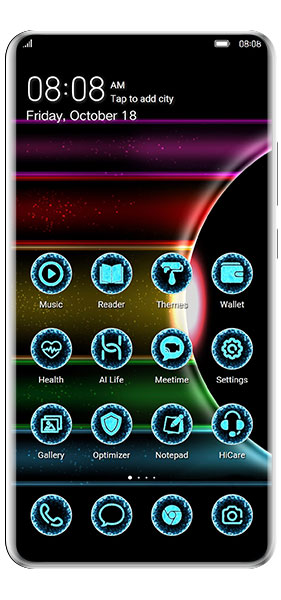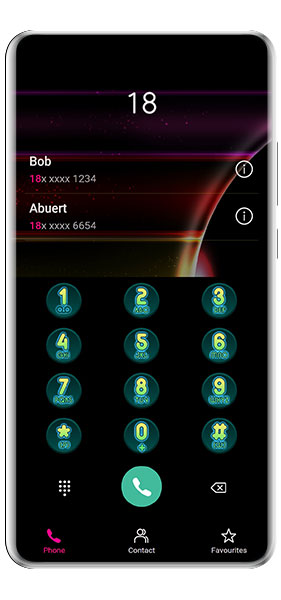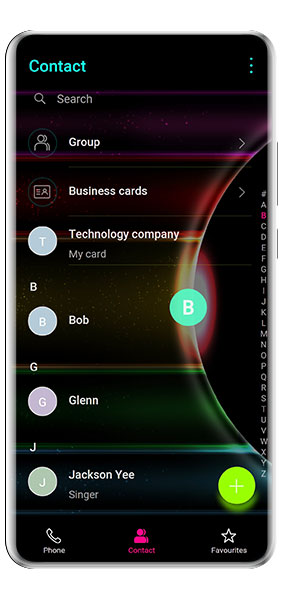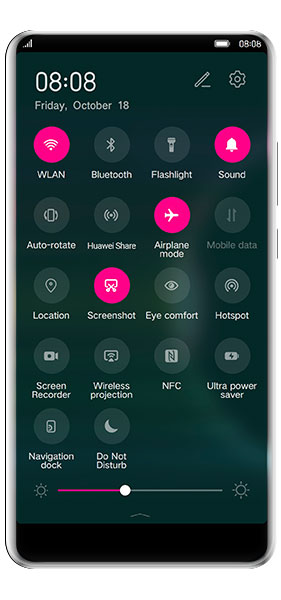If you’re tired of your Huawei phone’s plain and boring look, then the colorful and luminous clock theme is exactly what you need. This dynamic theme, made by Robert Bürger, features a striking design that combines glowing light lanes, an analog clock, and additional app icons that will make your phone pop. In this article, we’ll take a closer look at the colorful and luminous clock theme and what makes it stand out.
What is the Colorful and Luminous Clock Theme?
The colorful and luminous clock theme is a dynamic theme for Huawei phones. It’s designed to give your phone a colorful and vibrant look that’s impossible to ignore. The theme includes a lock screen with glowing light lanes that create a striking visual effect. The lock screen also features an analog clock that is easily visible and adds a touch of sophistication to the overall design. Additionally, the theme includes 50 extra app icons that match the theme’s design.
Features of the Colorful and Luminous Clock Theme
Here are the features that make the colorful and luminous clock theme so appealing:
- Glowing Light Lanes Lock Screen: The lock screen of the colorful and luminous clock theme is designed to impress. The light lanes glow in a way that adds a unique flair to your phone.
- Analog Clock: The analog clock is easily visible and adds a touch of class to the overall design. It’s perfect for those who prefer a more traditional way of telling time.
- Additional App Icons: The theme comes with 50 extra app icons that match the overall design. It’s a great way to add some consistency to your phone’s appearance.
How to Install the Colorful and Luminous Clock Theme
Installing the colorful and luminous clock theme is easy. Here’s how you can do it:
- Go to the Huawei Themes app on your phone.
- Search for “Color Lanes” by Robert Bürger.
- Tap on the theme and select “Download.”
- Once the download is complete, tap on “Apply” to set the theme as your default.
FAQs
Q: Is the colorful and luminous clock theme available for all Huawei phones?
A: Yes, the theme is available for all Huawei phones.
Q: Can I customize the colorful and luminous clock theme?
A: No, the theme cannot be customized.
Q: Is the colorful and luminous clock theme free?
A: No, there is a small fee to download and use the theme.
Conclusion
The colorful and luminous clock theme by Robert Bürger is a fantastic way to add some life to your Huawei phone. The theme’s glowing light lanes, analog clock, and additional app icons all work together to create a beautiful and unique design. Installing the theme is simple and easy, and once it’s on your phone, you’ll wonder how you ever lived without it. So, if you’re looking to spice up your phone’s appearance, look no further than the colorful and luminous clock theme. Get a stylish animated dynamic theme with a glowing light lanes lock screen and an analog clock.
Huawei EMUI 11: Download
Huawei EMUI 10: Download
Huawei EMUI 9: Download