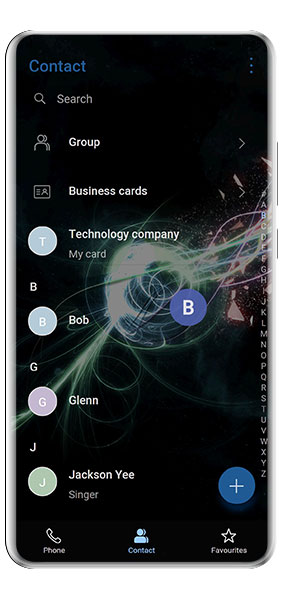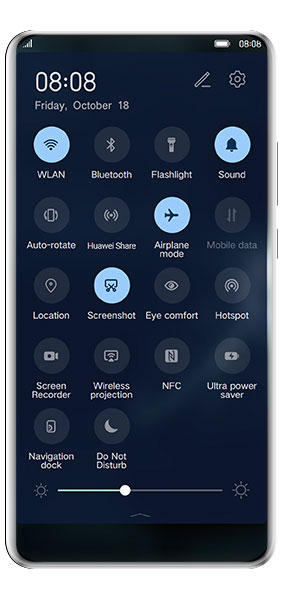Do you want to make your smartphone look more elegant and stylish? If yes, then you are in the right place. We have created a unique and modern theme that will make your device stand out from the rest. Our “Stylish Blue Star Floating in Space Theme” comes with a fantastic parallax effect that adds a new dimension to your lock screen. This theme is available exclusively for Huawei devices and was created by Robert Bürger.
In this article, we will tell you all about this fantastic theme, its features, and how you can install it on your device. We will also answer some frequently asked questions related to the theme.
What is the Stylish Blue Star Floating in Space Theme?
The Stylish Blue Star Floating in Space Theme is a unique and modern theme designed for Huawei devices. It features a stunning blue star floating in space that adds a new dimension to your lock screen. The parallax effect gives the illusion of depth, making it look like the star is floating in front of your device.
The theme comes with 50 additional app icons that match the overall theme, making your device look even more elegant and stylish. The theme was created by Robert Bürger, a well-known designer in the Huawei theme community.
What are the features of the Stylish Blue Star Floating in Space Theme?
The Stylish Blue Star Floating in Space Theme comes with several features that make it stand out from other themes. Some of the key features of the theme include:
- Parallax Effect: The theme features a stunning blue star floating in space that uses a parallax effect. The parallax effect gives the illusion of depth, making it look like the star is floating in front of your device.
- Additional App Icons: The theme comes with 50 additional app icons that match the overall theme, making your device look even more elegant and stylish.
- Easy Installation: The theme is easy to install and can be downloaded directly from the Huawei theme store.
- Compatibility: The theme is compatible with a wide range of Huawei devices, including Huawei P30, P20, Mate 20, and more.
How do I install the Stylish Blue Star Floating in Space Theme?
Installing the Stylish Blue Star Floating in Space Theme is easy and straightforward. Here’s how to do it:
- Open the Huawei theme store on your device.
- Search for “Blue Star”
- Click on the “Download” button to install the theme on your device.
Once the theme is installed, you can activate it by going to “Settings” > “Home Screen & Wallpaper” > “Themes” and selecting the “Stylish Blue Star Floating in Space Theme.”
How can I remove the Stylish Blue Star Floating in Space Theme?
If you no longer want to use the Stylish Blue Star Floating in Space Theme, you can easily remove it from your device. Here’s how to do it:
- Go to “Settings” > “Home Screen & Wallpaper” > “Themes.”
- Find the “Stylish Blue Star Floating in Space Theme” and click on it.
- Click on the “Delete” button to remove the theme from your device.
Is the Stylish Blue Star Floating in Space Theme available for other devices?
No, the Stylish Blue Star Floating in Space Theme is currently available exclusively for Huawei devices.
Conclusion
In conclusion, if you’re looking for a way to give your Huawei device a stylish new look, the Blue Star Floating in Space Theme is an excellent choice. With its parallax effect, additional app icons, and stunning graphics, this theme is sure to make your device stand out from the crowd. And with its easy installation and compatibility with a wide range of Huawei devices, it’s never been easier to give your device a new and unique look.
Huawei EMUI 11: Download
Huawei EMUI 10: Download
Huawei EMUI 9: Download