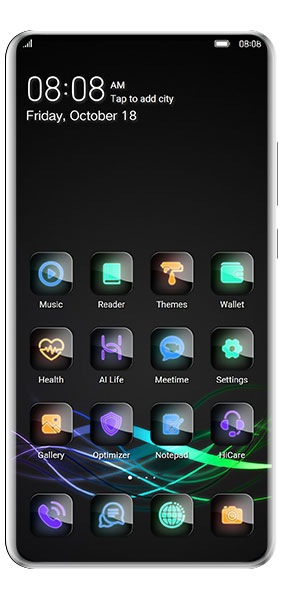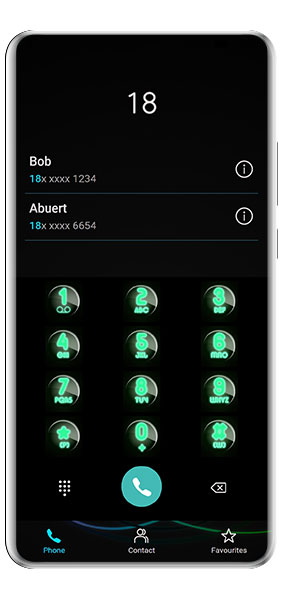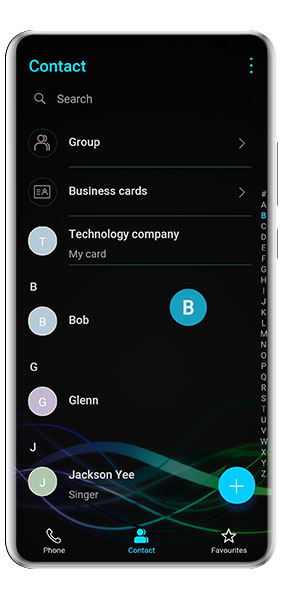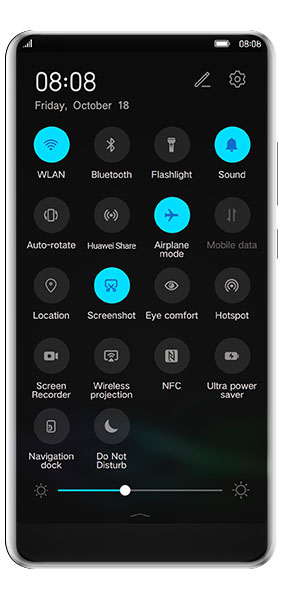Introduction:
Are you tired of your plain and boring smartphone theme? Do you want to add a touch of style and sophistication to your Huawei device? Look no further! Robert Bürger has created the perfect solution to transform the look and feel of your device with a stylish dark glossy heart theme that includes an analog clock, a neon shiny digital clock, and perfect glossy and shiny handcrafted app icons. Plus, you get an additional 50 app icons to match the overall look and feel. Available exclusively for Huawei devices, this theme is sure to turn heads and make your device stand out.
Features of the Stylish Dark Glossy Heart Theme:
The Stylish Dark Glossy Heart Theme is designed to give your Huawei device a sleek and modern look. Here are the features that you can expect:
- Analog Clock: The analog clock displays the time in a stylish and elegant way. The clock is easy to read and adds a touch of sophistication to your device.
- Neon Shiny Digital Clock: The neon shiny digital clock is a unique feature of the theme. It displays the time in a modern and eye-catching way that is sure to turn heads.
- Perfect Glossy and Shiny Handcrafted App Icons: The handcrafted app icons are designed to match the overall look and feel of the theme. They are glossy and shiny, adding to the overall elegance of the design.
- Additional App Icons: In addition to the handcrafted icons, you also get 50 additional app icons to customize your device even further. This allows you to create a truly unique and personalized look for your device.
How to Install the Theme on Your Huawei Device:
Installing the Stylish Dark Glossy Heart Theme is easy and can be done in just a few simple steps:
- Download the theme from the Huawei Themes app or from the link provided by Robert Bürger.
- Open the Huawei Themes app and navigate to the “Me” tab.
- Select “My Themes” and then “Import” to import the downloaded theme.
- Select the Glossy Heart Theme and apply it to your device.
- Enjoy your new and stylish device!
Frequently Asked Questions (FAQs):
Q: What Huawei Devices are Compatible with the Theme?
A: The Stylish Dark Glossy Heart Theme is compatible with most Huawei devices running EMUI 9.1 or later. This includes devices such as the Huawei P30, P40, and Mate 30 Pro.
Q: Is the Theme Customizable?
A: Yes, the theme is customizable. You can choose to use the handcrafted app icons provided or you can use your own icons. You can also adjust the wallpaper and font style to your liking.
Q: How Many Additional App Icons Do I Get?
A: You get an additional 50 app icons to match the overall look and feel of the theme. These icons are handcrafted and designed to be glossy and shiny, adding to the overall elegance of the design.
Conclusion:
The Stylish Dark Glossy Heart Theme with an Analog Clock and a Neon Shiny Digital Clock is the perfect way to transform the look and feel of your Huawei device. With its sleek and modern design, handcrafted app icons, and unique features, this theme is sure to turn heads and make your device stand out. Plus, with 50 additional app icons, you can customize your device even further to make it truly your own. Available exclusively for Huawei devices and made by Robert Bürger, this theme is a must-have for anyone looking to elevate their device’s appearance. So what are you waiting for? Get your hands on this stylish and sophisticated theme today!
Huawei EMUI 11: Download
Huawei EMUI 10: Download
Huawei EMUI 9: Download