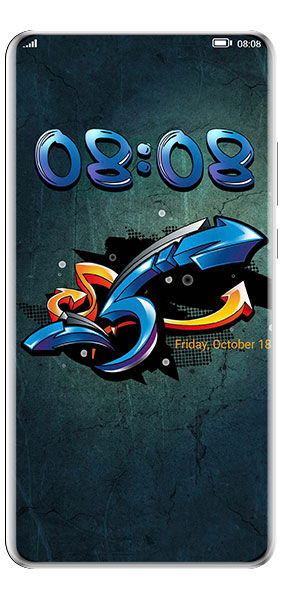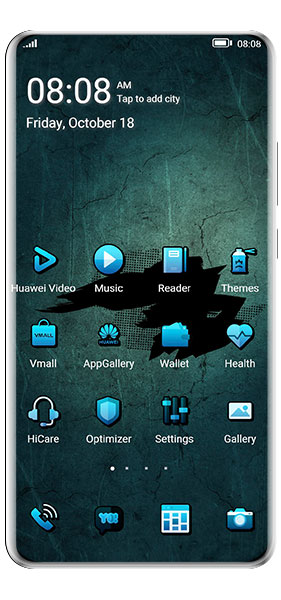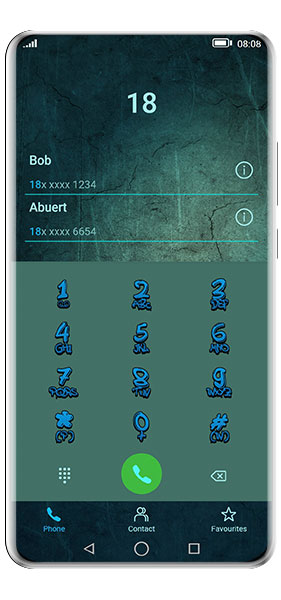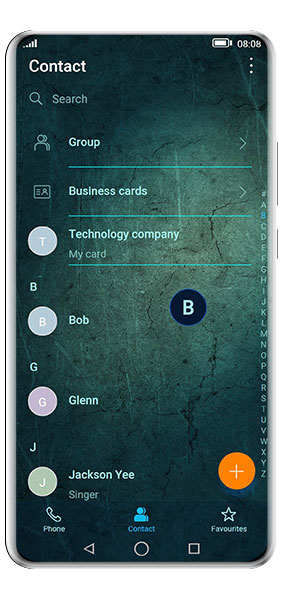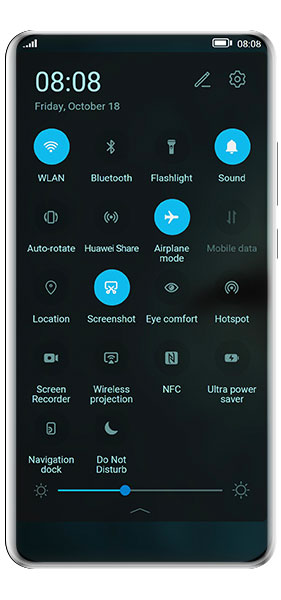Introduction:
Are you looking to add some personality and style to your Huawei phone? Look no further than the Graffiti Arrow Theme, created by Robert Bürger. This stunning theme features blue and orange arrows with a gravity lock screen that moves and tilts as you move your device. The handcrafted icons and perfectly matching screens will give your phone a fresh and unique look. In this article, we’ll explore the features of the Graffiti Arrow Theme and explain how to install it on your Huawei phone.
Features of the Graffiti Arrow Theme:
The Graffiti Arrow Theme offers several unique features that will enhance your phone’s look and feel. These include:
- Blue and orange arrows: The theme’s central feature is the blue and orange arrows that adorn your phone’s home screen and lock screen. These bold colors are sure to catch the eye and make your phone stand out from the crowd.
- Gravity lock screen: The theme’s lock screen uses a gravity effect that responds to your device’s movements. When you tilt or move your phone, the arrows on the lock screen move and tilt with it. This adds a fun and interactive element to your phone’s design.
- Handcrafted icons: The Graffiti Arrow Theme includes a set of handcrafted icons that perfectly match the theme’s color scheme and design. These icons give your phone a cohesive and polished look.
- Perfectly matching screens: In addition to the lock screen, the Graffiti Arrow Theme features home screens, app screens, and notification screens that all match the theme’s design. This creates a seamless and immersive experience when using your phone.
How to Install the Graffiti Arrow Theme:
Installing the Graffiti Arrow Theme on your Huawei phone is easy. Here’s how to do it:
- Go to the Huawei Themes app on your phone.
- Search for “Graffiti Arrow Theme” in the search bar.
- Click on the theme to view more details.
- Click “Download” to install the theme.
- Once the theme is downloaded, click “Apply” to activate it on your phone.
FAQs:
- Is the Graffiti Arrow Theme available for other phone models besides Huawei?
No, currently the theme is only available for Huawei phones. - Can I customize the Graffiti Arrow Theme?
While you can’t customize the theme’s design, you can still customize your phone’s layout and wallpaper to further enhance the theme’s look and feel.
Conclusion:
The Graffiti Arrow Theme is a stunning and unique option for Huawei phone owners who want to add some personality and style to their device. With bold blue and orange arrows, a gravity lock screen, handcrafted icons, and perfectly matching screens, this theme is sure to impress your friends and make your phone stand out from the crowd. Available exclusively for Huawei phones and created by Robert Bürger, the Graffiti Arrow Theme is a must-try for anyone looking to pimp their phone.