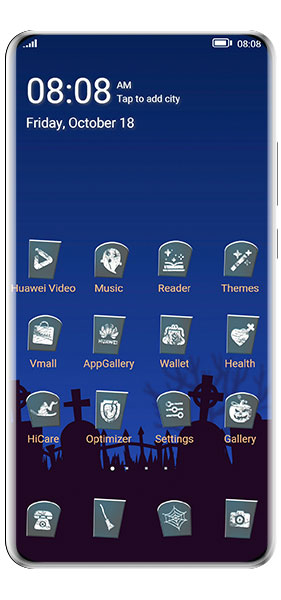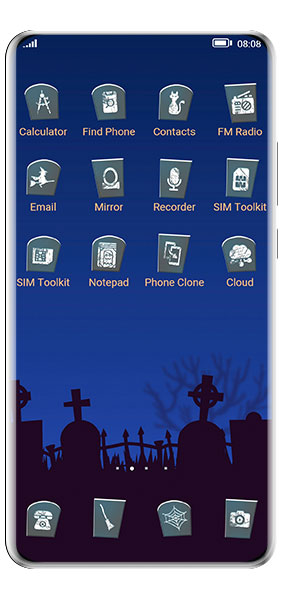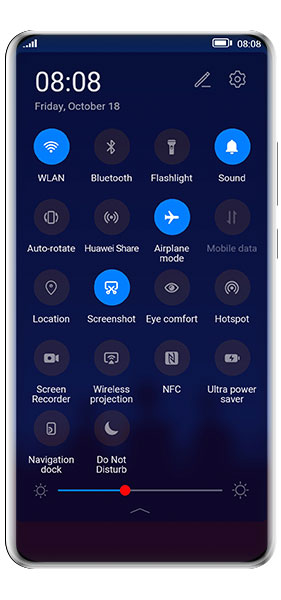Introduction:
Halloween is just around the corner, and it’s time to get ready for the scariest night of the year. One of the best ways to get into the Halloween spirit is by changing the theme of your phone. If you’re looking for a theme that will give you chills, look no further than the “Get Ready for a Spooky Halloween Theme” by Robert Büger. This theme includes a spooky house which stands behind the graveyard. You can also see a tree on which an owl sits watching you and bats roam the cemetery that night. Available for Huawei, this theme is the perfect way to make your phone look spooktacular.
The Perfect Halloween Theme for Huawei Users
If you’re a Huawei user, you’re in luck. The “Get Ready for a Spooky Halloween Theme” is exclusively available for Huawei users. This means that you’ll be able to enjoy all the spooky features of the theme on your phone. Whether you’re using a Huawei P30 or a Huawei Mate 20 Pro, this theme is compatible with all Huawei devices.
Haunted House and Graveyard
The centerpiece of this spooky Halloween theme is the haunted house and graveyard. The haunted house is dark and eerie, with creaky windows and doors that seem to open and close on their own. The graveyard is filled with tombstones and skeletons, creating a chilling atmosphere that will send shivers down your spine.
Bats and Owls
As you explore the spooky Halloween theme, you’ll notice that bats and owls are a recurring theme. Bats roam the cemetery at night, flying around the tombstones and trees. The owl sits on a tree, watching your every move. These creatures add to the spooky atmosphere of the theme, making it perfect for Halloween.
How to Install the Spooky Halloween Theme
Installing the “Get Ready for a Spooky Halloween Theme” is easy. First, go to the Huawei Themes app and search for the theme. Once you find it, click on the download button to install the theme on your phone. Once the theme is installed, go to your phone’s settings and select the “Themes” option. From there, you can select the “Get Ready for a Spooky Halloween Theme” and apply it to your phone.
FAQs:
Q: Is the “Get Ready for a Spooky Halloween Theme” available for other phone brands?
A: Unfortunately, this theme is exclusively available for Huawei users.
Q: Can I customize the theme?
A: Yes, you can customize the theme by changing the wallpaper or the icon style.
Q: Will the theme slow down my phone?
A: No, the theme is designed to run smoothly on all Huawei devices.
Conclusion:
If you’re looking for a way to make your phone look spooktacular this Halloween, the “Get Ready for a Spooky Halloween Theme” by Robert Büger is the perfect solution. With its haunted house, graveyard, bats, and owl, this theme is sure to give you chills. Available exclusively for Huawei users, this theme is easy to install and won’t slow down your phone. So get ready for a spooky Halloween theme and embrace the scariest night of the year.
Huawei EMUI 10: Download