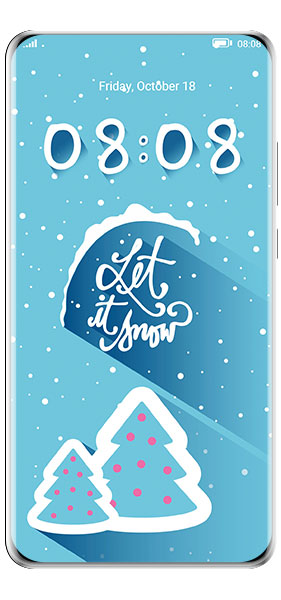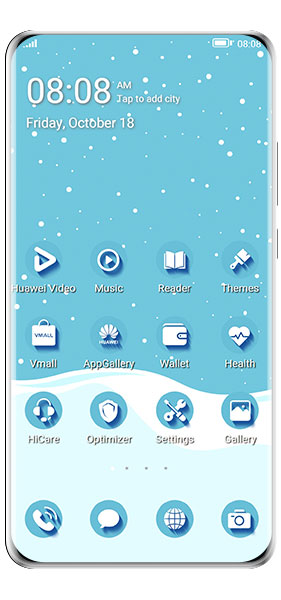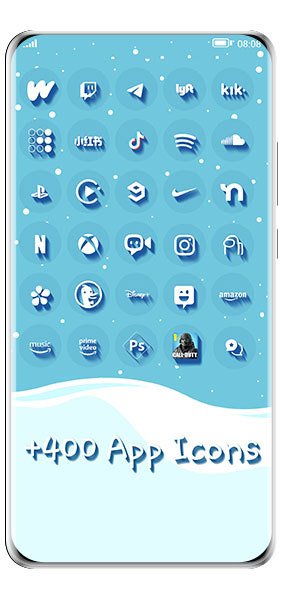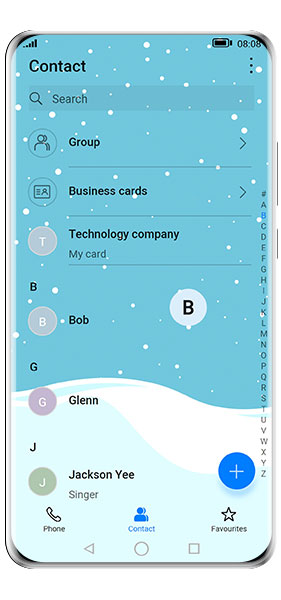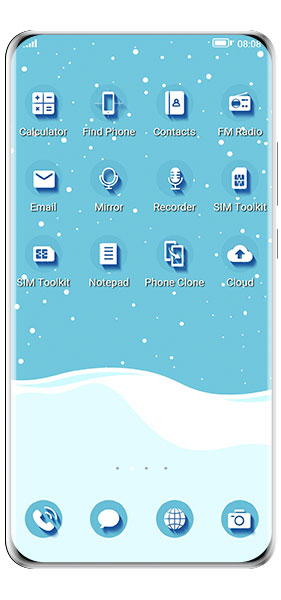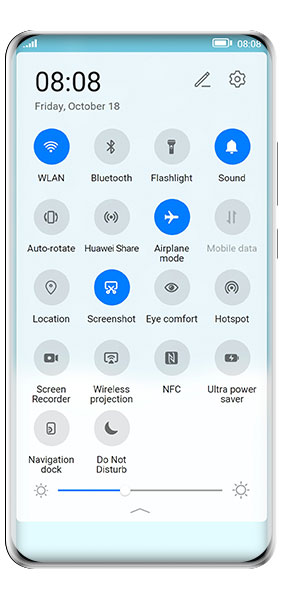Introduction:
Winter is a magical time of year, with snowflakes falling, the aroma of hot cocoa, and the excitement of the holiday season. If you’re looking to embrace the winter spirit and bring some festive cheer to your Huawei phone, then the Let It Snow theme is perfect for you.
Created by Robert Bürger, the Let It Snow theme features a snowy landscape with two fir trees, and a dynamic snow effect that will impress your friends. Plus, with over 400 third-party app icons included, you can fully customize your phone for the winter season.
Let’s take a closer look at the Let It Snow theme and see how it can transform your phone into a winter wonderland.
Features of the Let It Snow Theme:
The Let It Snow theme is more than just a snowy landscape and dynamic snow effect. Here are some of its key features:
- Snowy landscape with two fir trees
- Dynamic snow effect that reacts to your touch
- Over 400 third-party app icons included
- Customized lock screen and home screen
- Winter-inspired ringtone and notification sound
- Designed exclusively for Huawei phones
With these features, the Let It Snow theme offers a complete winter experience for your Huawei phone. The dynamic snow effect adds an interactive element to your phone, while the custom app icons allow you to fully personalize your device for the winter season.
How to Download and Install the Let It Snow Theme:
The Let It Snow theme is exclusively available for Huawei phones. Here are the steps to download and install the theme:
- Open the Huawei Themes app on your phone.
- Search for “Let It Snow” in the search bar.
- Select the Let It Snow theme from the results.
- Tap on “Download” to install the theme.
- Once the theme is downloaded, go to “Themes” in your phone’s settings.
- Select the Let It Snow theme and tap “Apply” to activate it.
Customizing Your Phone with the Let It Snow Theme:
Once you have downloaded and installed the Let It Snow theme, you can customize your phone to fully embrace the winter spirit. Here are some tips:
- Organize your app icons by color to match the Let It Snow theme.
- Choose a winter-inspired wallpaper for your lock screen and home screen.
- Use the winter ringtone and notification sound to complete the experience.
- Set your phone’s font to a snow-inspired style.
With these customizations, your phone will fully embody the winter wonderland of the Let It Snow theme.
Frequently Asked Questions:
Q: Is the Let It Snow theme compatible with all Huawei phones?
A: The Let It Snow theme is compatible with most Huawei phones. However, some older models may not support the dynamic snow effect.
Q: Can I customize the Let It Snow theme?
A: Yes, you can customize the Let It Snow theme by changing the wallpaper, app icons, font, and more.
Q: Is the Let It Snow theme free to download?
A: The Let It Snow theme may require payment in the Huawei Themes app.
Conclusion:
The Let It Snow theme is a perfect way to embrace the winter season and add some festive cheer to your Huawei phone. With its snowy landscape, dynamic snow effect, and over 400 third-party app icons included, this theme offers a complete winter experience.
By downloading and customizing the Let It Snow theme, you can fully personalize your phone and impress your friends with its interactive snow effect. So, get ready for Christmas and the winter season with this amazing theme made by Robert Bürger, exclusively available for Huawei phones. Don’t wait any longer, download the Let It Snow theme today and transform your phone into a winter wonderland!