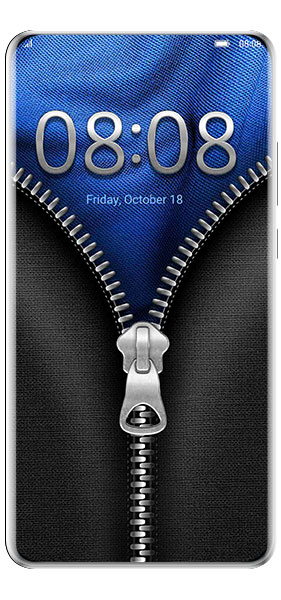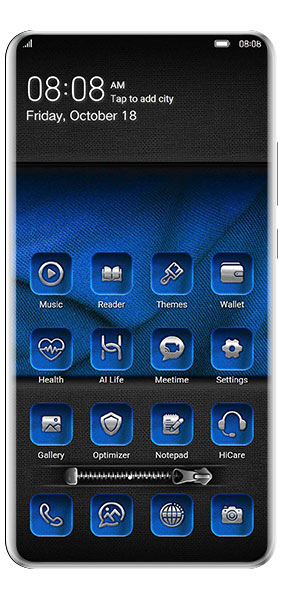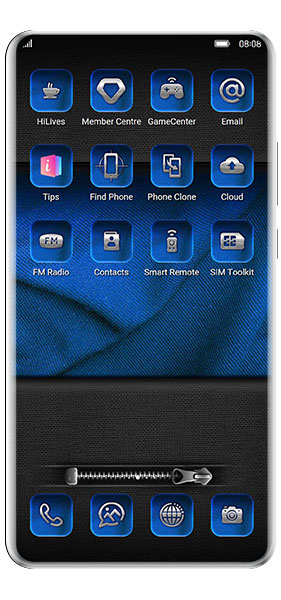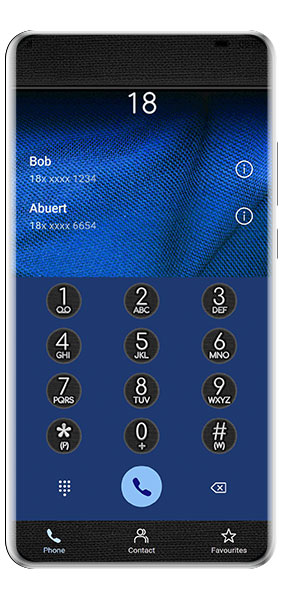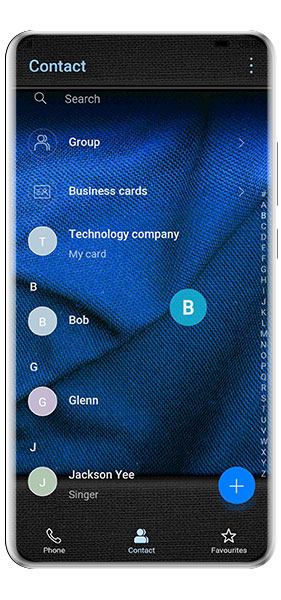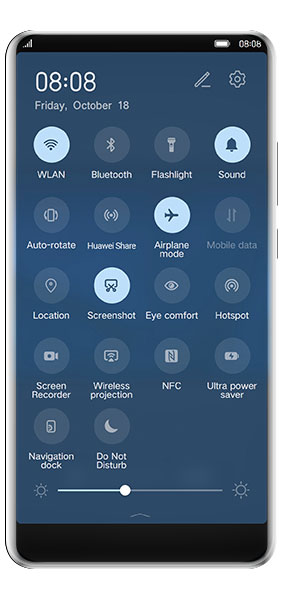Are you tired of the same old phone themes and looking for something fresh and new? Look no further than Robert Bürger’s amazing zipper theme, which features a zipper on a black fabric that is half-open, revealing a stunning blue fabric. In this article, we will explore this unique theme and all it has to offer, including over 50 additional handmade stylish icons that will take your phone’s look to the next level.
Introduction
Robert Bürger’s zipper theme is a one-of-a-kind design that will make your phone stand out from the rest. The theme features a zipper on a black background, which is half-open and reveals a beautiful blue fabric underneath. The design is unique, eye-catching, and sure to turn heads. This handmade stylish icon set is available for Huawei users, making it accessible to many people looking for a fresh and unique look for their phones.
Handmade Stylish Icons
In addition to the zipper theme, Robert Bürger’s design also includes over 50 additional handmade stylish icons that complement the theme perfectly. The icons feature a range of colors, designs, and styles, all of which work together to create a cohesive and visually stunning look for your phone.
The icons included in the set cover a range of apps, from social media to entertainment, to lifestyle apps. Each icon has been crafted with care and attention to detail, ensuring that they not only look great but are also easy to recognize and use.
How to Install the Zipper Theme
Installing the zipper theme and additional handmade stylish icons is easy and can be done in just a few steps. First, you’ll need to download the Huawei Themes app from the AppGallery. Once you have the app installed, search for “Zipper Theme” and click on “Download” to install the theme. Once the theme is installed, you can select it from the “Themes” section of the app and enjoy your new look.
Frequently Asked Questions
- Are the handmade stylish icons included with the zipper theme? Yes, the additional handmade stylish icons are included in the set and can be downloaded with the theme.
- Is the zipper theme available for other phone models? Currently, the zipper theme is only available for Huawei users.
- Can I customize the handmade stylish icons? The handmade stylish icons are not customizable, but they have been designed to complement the zipper theme perfectly.
- Is the zipper theme free? The theme can be downloaded for free from the Huawei Themes app.
- How do I uninstall the theme and handmade stylish icons? To uninstall the theme and handmade stylish icons, simply go to the “Themes” section of the Huawei Themes app, select the zipper theme, and click on “Uninstall.”
Conclusion
If you’re looking for a fresh and unique look for your phone, look no further than Robert Bürger’s zipper theme. This one-of-a-kind design features a zipper on a black fabric that is half-open, revealing a stunning blue fabric underneath. In addition to the theme, the design also includes over 50 additional handmade stylish icons that complement the theme perfectly. Installing the theme and icons is easy and can be done in just a few steps, and best of all, it’s free. So why not give your phone a fresh new look today?
Huawei EMUI 11: Download
Huawei EMUI 10: Download
Huawei EMUI 9: Download